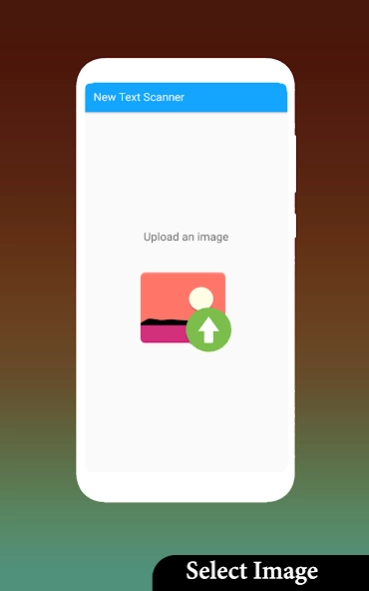Text Scanner Image to Text OCR 1.0
Free Version
Publisher Description
Text Scanner Image to Text OCR - Text Scanner Image to Text OCR convert Image text to text.
Note: This picture to word converter app can not receive handwriting. The text will be recognized best in clear picture.
Text Scanner Image to Text save your time for writing same things again and again.optical character reader serves you in a many ways. you can make your things easy with it. This is a FREE text scanner & converter application that scan your text that can later can be send via email or share on social media or you can copy that text in clipboard and later can be used in any other app. Text Scanner [OCR] convert image text to real text. Photo to Text Scanner is the Best scanner with High Quality and high accuracy among all Android apps. Photo to text convert your any type of Image file into Hard code Text Result image to text editor image to text free. So please use Text Scanner Because it automatically recognize the characters from an image, It's possible to record contents immediately! But you can do it very easily by Text Scanner.
Text Scanner also know as OCR Text Scanner and Image to text. it's really hard to input the URL or phone number by the keyboard. just open the app and scan your desire text or image. and Image scanner and Picture scanner with advance filter picture to text
Image to Text scanner app for android you can convert your image into text format with the help of ocr scanner app. it is so time-taking to write mail or link from newspaper magazines or business cards details on yours smartphones search engine. time is so short and you have to write a lot of stuff and you are in a mess of draft papers and the great mess is that you have to shift your all work into any platform or any edit tools for publication or any other blogging sites for post text scanner. There are some situations when someone says, please send text instead of full image so at that time this app will help you an convert any image text or picture text or real words text. you will check spellings again and again so it is very trouble for you to do that. so ocr text scanner app is here to solve your problem within a second.
About Text Scanner Image to Text OCR
Text Scanner Image to Text OCR is a free app for Android published in the System Maintenance list of apps, part of System Utilities.
The company that develops Text Scanner Image to Text OCR is SO LAB. The latest version released by its developer is 1.0.
To install Text Scanner Image to Text OCR on your Android device, just click the green Continue To App button above to start the installation process. The app is listed on our website since 2019-07-21 and was downloaded 2 times. We have already checked if the download link is safe, however for your own protection we recommend that you scan the downloaded app with your antivirus. Your antivirus may detect the Text Scanner Image to Text OCR as malware as malware if the download link to com.solab.ocrimagetotext is broken.
How to install Text Scanner Image to Text OCR on your Android device:
- Click on the Continue To App button on our website. This will redirect you to Google Play.
- Once the Text Scanner Image to Text OCR is shown in the Google Play listing of your Android device, you can start its download and installation. Tap on the Install button located below the search bar and to the right of the app icon.
- A pop-up window with the permissions required by Text Scanner Image to Text OCR will be shown. Click on Accept to continue the process.
- Text Scanner Image to Text OCR will be downloaded onto your device, displaying a progress. Once the download completes, the installation will start and you'll get a notification after the installation is finished.